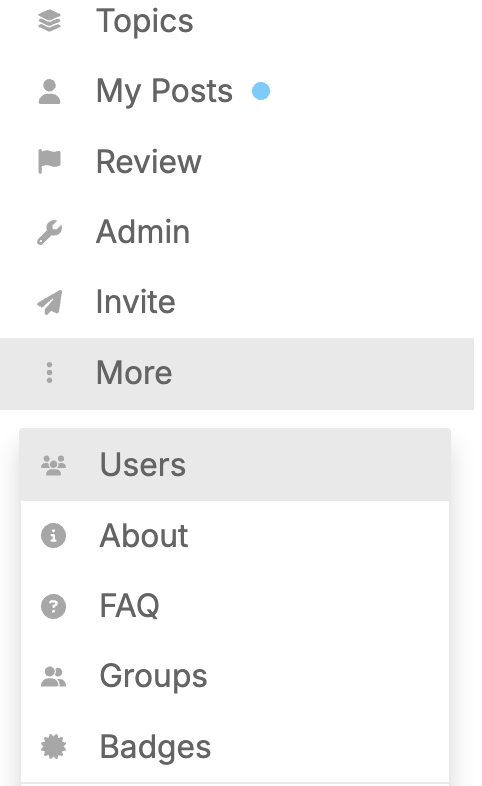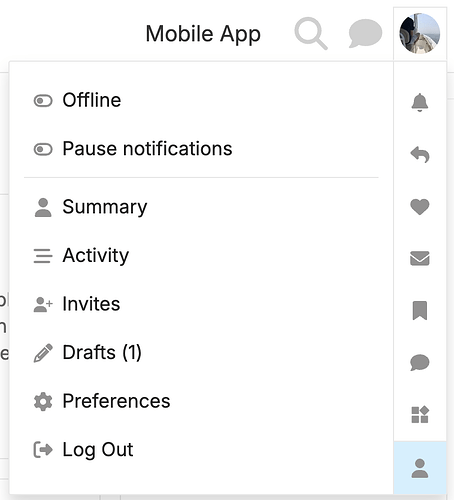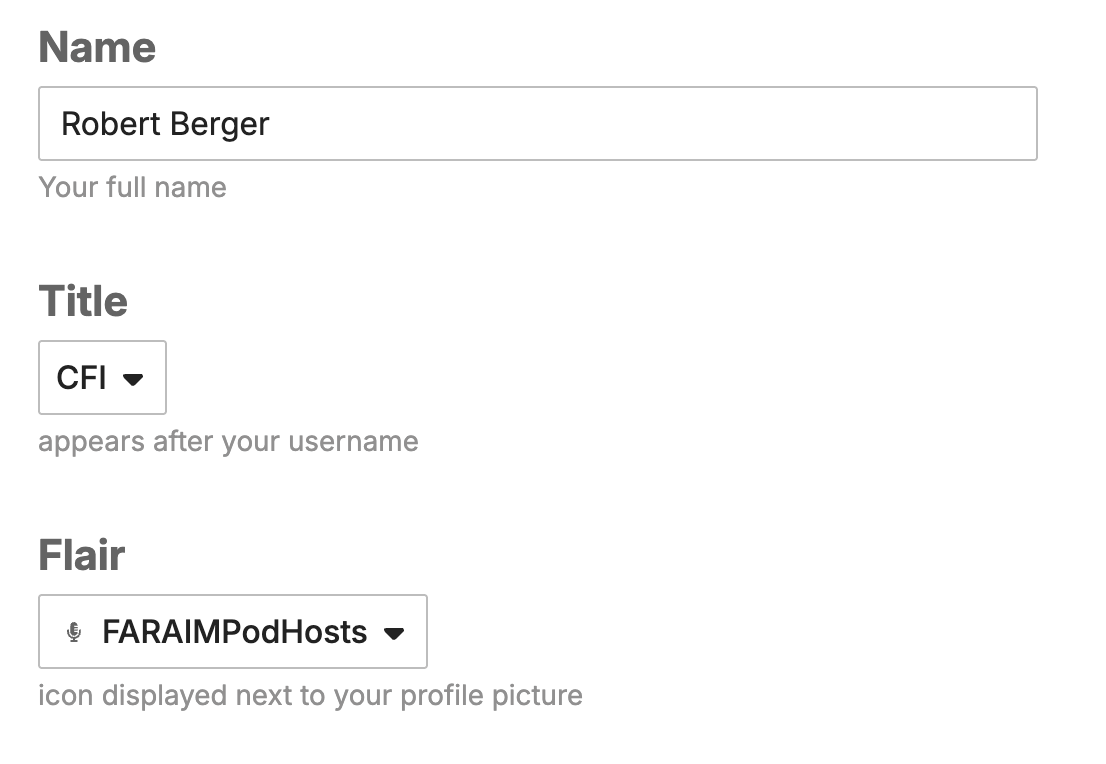I’m still learning about “Discourse” the software that we run this forum on.
Today I figured out how the little icons next to peoples profile photos and user “titles” that I have seen on other Discourse forums work.
I have taken the liberty of adding some people on here to new groups that I have created. Some of you may see these reflected on your profiles from me playing around with this stuff.
Anyone can join any of the new groups by clicking on “More” in the menu on the top left and then selecting “Groups”.
To edit any titles/profile pic icons click on your profile photo circle on the top right, select the user icon for your profile, then select “Preferences”. You will see the option for “Title” and “Flair”.
The list of Titles and Flair that you can choose from is based on the groups you joined.
Let me know if you have any feedback or ideas for this new capability I found.
If you need assistance let me know, I’m here to help with anything on here, not just this.